There is a party and everyone is invited (not on the first day and sort off), this was Microsoft, tag line when they announced Windows 10 and that is going to be free for Windows 7 and Windows 8/8.1 users (for those early bird users who reserved their copy).
I was surprise to see that my 7 year sony vaio currently running on Windows 8.1 was compatible with Windows 10 also, you have to give that to Windows (super great backward compatible software) but the sorry fact was I have to wait for Windows 10 upgrade and you have to wait till Microsoft decide, they want to give this upgrade or not.
The new Windows upgrade icon on the Windows task bar, keep showing the message that, "Ok, notify me when ready" and this is not even the notification that your download is completed, this is just the notification that you can now download (2.7 GB) Window 10 setup.
But if you have scarcity of GB's on your data plan I suggest that you start saving up on that because with the current windows upgrade scheme every PC is on its own, there is no installation media you can create which will upgrade your current installation under this free upgrade scheme.
Don't Jump the queue (more like can't jump the queue)
 The good thing is that Microsoft is not discriminating its users according to region, because one computer in my home got the upgrade and second one is still waiting for it. So if you have 5 Computers at your place, good luck downloading Windows 10 for each one separately. Some sites on internet suggest that you can jump the queue for Windows 10 by being smart, downloading a tool from Microsoft Windows 10 Webpage which will let you upgrade, but Microsoft is not created by fools (mostly), tool will give you hope that you can download Windows 10 right now, but if download is not ready for you it will show you message "Something Happened" no error message nothing.
The good thing is that Microsoft is not discriminating its users according to region, because one computer in my home got the upgrade and second one is still waiting for it. So if you have 5 Computers at your place, good luck downloading Windows 10 for each one separately. Some sites on internet suggest that you can jump the queue for Windows 10 by being smart, downloading a tool from Microsoft Windows 10 Webpage which will let you upgrade, but Microsoft is not created by fools (mostly), tool will give you hope that you can download Windows 10 right now, but if download is not ready for you it will show you message "Something Happened" no error message nothing.
This is also a media creation tool which give you option for downloading USB or DVD image for offline installation, which is going to be a dumb Idea, because the USB/DVD media you create will not read the Windows Key from registry or bios, it even did not accepted my original Windows 8.1 key. So by being smart I ended up downloading 3 GB of images and realize that it is worth less for this free upgrade event.
So I will suggest sit back and relax, if you are not a Windows Vista users it is not that getting Windows 10 upgrade will change you life overnight. If you have reserved you free copy for Windows 10 and you PC is compatible, you are probably gonna get it through the right channel.
Though users around the world already started to report some UI glitchs, but nothing major so far, but as a software developer every effect has a side effect and even if it is not apparent, if might surface up with face of a security glitch, so even if you are not getting it giving Microsoft time to tackle those glitch is like a blessing in disguise.
Note : The last paragraph is to clam down those who despite of their all attempts failed to download Windows 10, and feeling frustrated. If you know a sure shot way how to jump queue or create a media for multi-pc installation, let me know in comments.
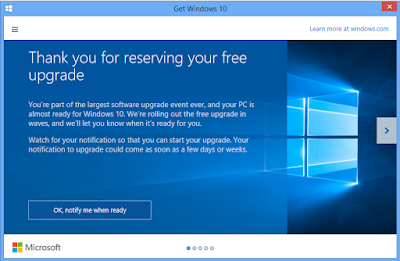



Windows 10 what a masterpiece really Microsoft finally got it right, there are still many areas that they can improve, but still great work done:)
ReplyDeleteSam: Aveorx UK